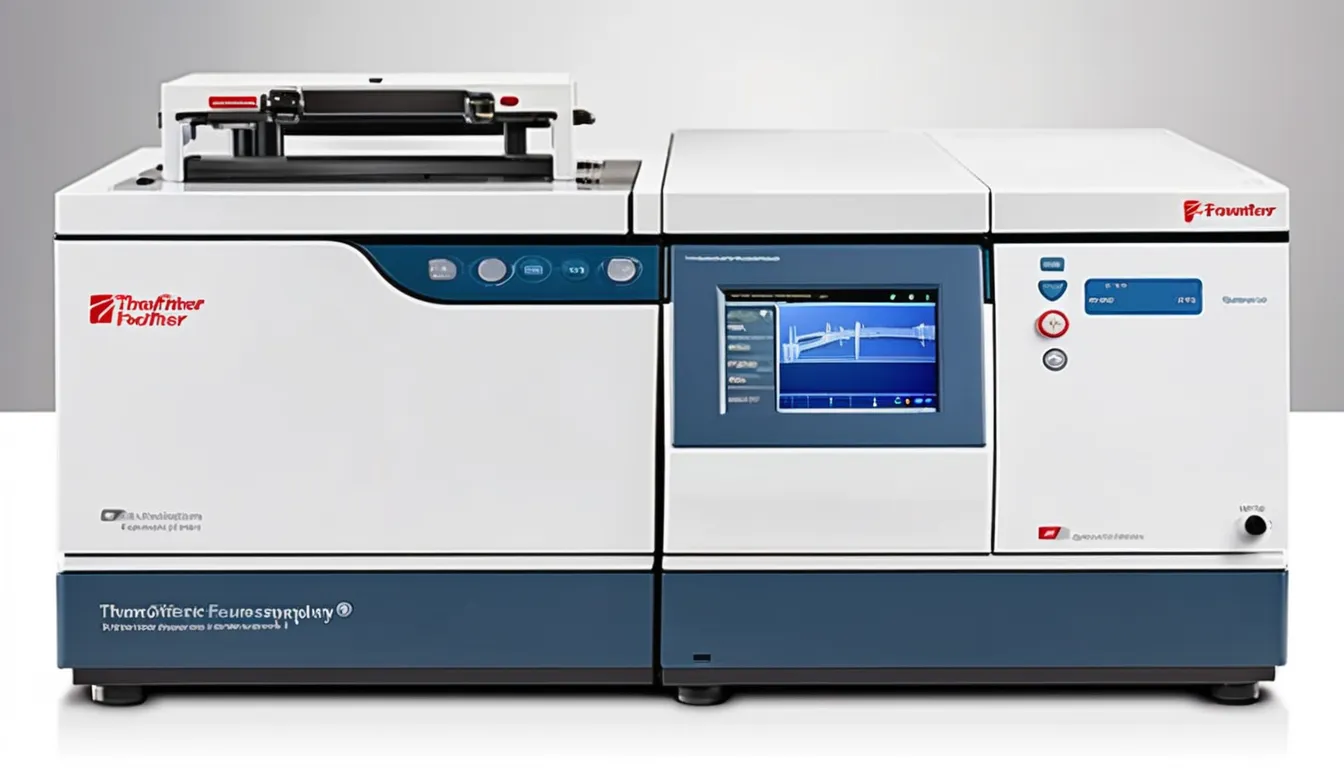When you consider customizing your Thermo Autosampler, it’s essential to first understand your specific application needs. Tailoring components like the sample tray or injection parameters can significantly enhance your workflow and accuracy. You might also find that software adjustments can streamline your interface, making your processes more efficient. However, identifying the right modifications can be challenging, and the impacts might not be immediately clear. What’s the best approach to ensure your setup meets your laboratory’s unique demands? Let’s explore the key techniques that can make a real difference.
Understanding Your Application Needs
Before diving into customizing your Thermo autosampler, it’s crucial to understand your specific application needs. Start by identifying the types of samples you’ll be working with. Are they liquids, solids, or gases? Each sample type has unique requirements that can affect the autosampler’s setup.
Next, consider the volume and concentration of your samples. Knowing the range you’ll be dealing with helps in selecting the right syringe and flow rates.
Also, think about the types of analyses you’ll perform. Will you be running high-throughput assays or more complex, time-sensitive tests? Your choice of instruments and accessories may vary significantly based on these factors.
It’s essential to evaluate the compatibility of your autosampler with the analytical techniques you’ll use, such as HPLC or GC.
Don’t forget to factor in your lab’s workflow and space constraints. Understanding how the autosampler fits into your daily operations will help you make informed decisions about its configuration.
Lastly, consider any regulatory requirements that may influence your setup. By being aware of these elements, you can tailor your Thermo autosampler to meet your specific application needs effectively.
Key Customization Techniques
Once you’ve assessed your application needs, it’s time to explore key customization techniques for your Thermo autosampler.
First, consider adjusting the sample tray configuration. Depending on your sample volume and type, you can customize the tray to accommodate different vial sizes or increase capacity. This flexibility can streamline your workflow significantly.
Next, focus on modifying the needle and wash station. Different sample matrices may require specific needle types or washing protocols to prevent cross-contamination. By selecting the right needle and optimizing the wash process, you enhance the accuracy of your results.
Another vital technique is to program the autosampler’s injection parameters. You can fine-tune injection speed, volume, and timing to align with your analytical method, ensuring consistent and reliable data.
Lastly, don’t overlook software customization options. Tailoring the user interface and automating certain processes can improve usability and efficiency.
Enhancing Sample Handling
Effective sample handling is crucial for achieving accurate results in your laboratory. When you customize your Thermo autosampler, consider ways to enhance its sample handling capabilities. By focusing on the specific needs of your applications, you can streamline processes and reduce the risk of contamination or errors.
Here’s a quick overview of essential enhancements:
| Enhancement | Benefit |
|---|---|
| Use of appropriate racks | Improved sample organization |
| Temperature control | Maintains sample integrity |
| Automated mixing | Ensures homogeneity |
| Sample tracking | Minimizes loss and confusion |
| Customizable protocols | Tailors processes to your needs |
These enhancements can significantly improve your workflow. For instance, using appropriate racks not only organizes your samples but also aids in quick identification. Temperature control is vital for sensitive samples, ensuring that they remain stable throughout the analysis. Automated mixing can save you time while guaranteeing that your samples are well-prepared.
Software Adjustments and Settings
Customizing the software settings of your Thermo autosampler can greatly enhance its performance and adaptability to your specific experiments. Start by accessing the software interface, where you can adjust parameters like injection volume, delay times, and sample processing sequences. Tailor these settings according to the requirements of your samples and the analytical method you’re using.
Next, consider optimizing the temperature settings for your autosampler. Many experiments benefit from precise temperature control to maintain sample integrity. Adjusting these settings can significantly impact your results.
Don’t overlook the importance of creating custom methods. By saving specific protocols for different types of analyses, you can save time and ensure consistency in your workflows. Utilize the software’s features to program automated steps, minimizing manual intervention and reducing the risk of errors.
Lastly, keep an eye on your data output settings. Adjusting how your autosampler communicates with your analytical instruments ensures seamless data integration, making your analysis more efficient.
Maintenance for Optimal Performance
To keep your Thermo autosampler performing at its best, regular maintenance is key. Neglecting upkeep can lead to decreased performance and inaccurate results. By following a simple maintenance routine, you can ensure your autosampler operates smoothly and efficiently.
Here are some essential maintenance tips:
- Clean the sample needle regularly to prevent clogging.
- Inspect the seals and gaskets for wear and replace them as needed.
- Calibrate the system periodically to maintain accuracy.
- Keep the workspace clean to avoid contamination.
Start by developing a maintenance schedule that includes daily, weekly, and monthly tasks. Daily checks should involve cleaning and visual inspections, while weekly tasks might include more thorough cleaning and calibration.
Monthly, consider running per autosampler for thermo mance tests to ensure everything’s functioning properly.
Don’t forget to consult the manufacturer’s guidelines for specific maintenance procedures tailored to your model. By taking these steps, you’ll not only extend the life of your Thermo autosampler but also enhance the quality of your results.
A well-maintained autosampler is crucial for achieving reliable data and should be a priority in your workflow.
Conclusion
By customizing your Thermo Autosampler, you can significantly improve your lab’s efficiency and accuracy. Tailoring components to fit your specific application needs, enhancing sample handling, and adjusting software settings ensure you’re getting the most out of your equipment. Don’t overlook regular maintenance to keep everything running smoothly. With these adjustments, you’ll be well-equipped to tackle high-throughput analyses and complex tests, ultimately elevating your analytical capabilities. Embrace these customizations to optimize your workflow!